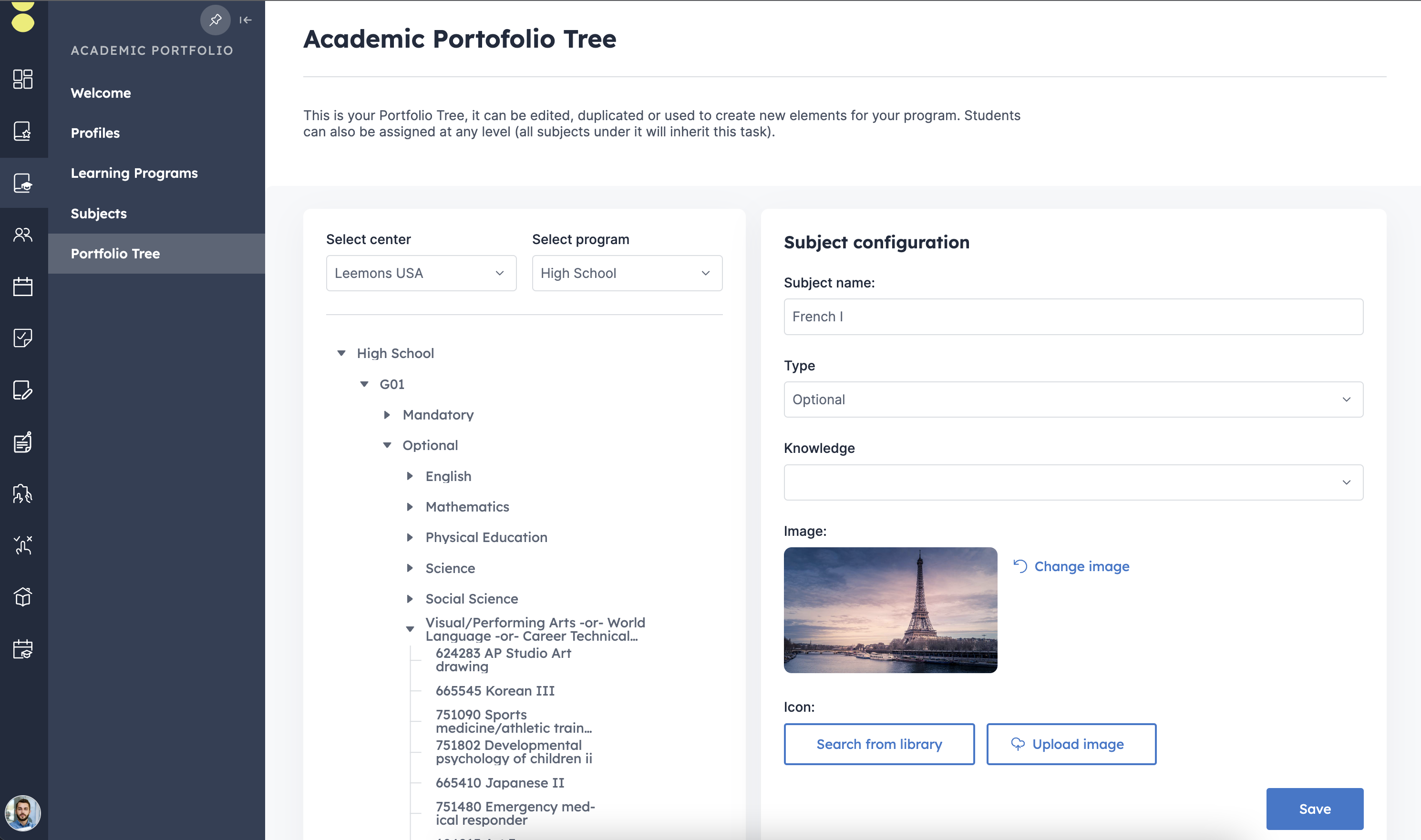Manage Academic Portfolio
Thanks to our Academic Portfolio management, an administrator user can create everything from complex programs, such as a primary education scheme of work, a high school program or a university degree course, to small courses or Moocs.
Welcome
In this first section it is possible to review some helpful tips on the best way to successfully create an academic portfolio
- Link profiles (if a custom profile is created, it is necessary to indicate to the platform which of them correspond to teachers and students
- Create programs (Primary, secondary, high school, bachelor's degree, master's... here the programs offered by the organization are created.)
- Add subjects (here it is possible to add subjects for each program and course)
- Portfolio tree (allows the possibility to define the most convenient type of tree to manage the educational program (assign students, edit information or create segmented groups).
Learning programs
Elementary, High School, Bachelor, Masters, and more. Define the programs and courses offered in your organization. If you do not have traditional stages, you can create simple programs or courses instead.
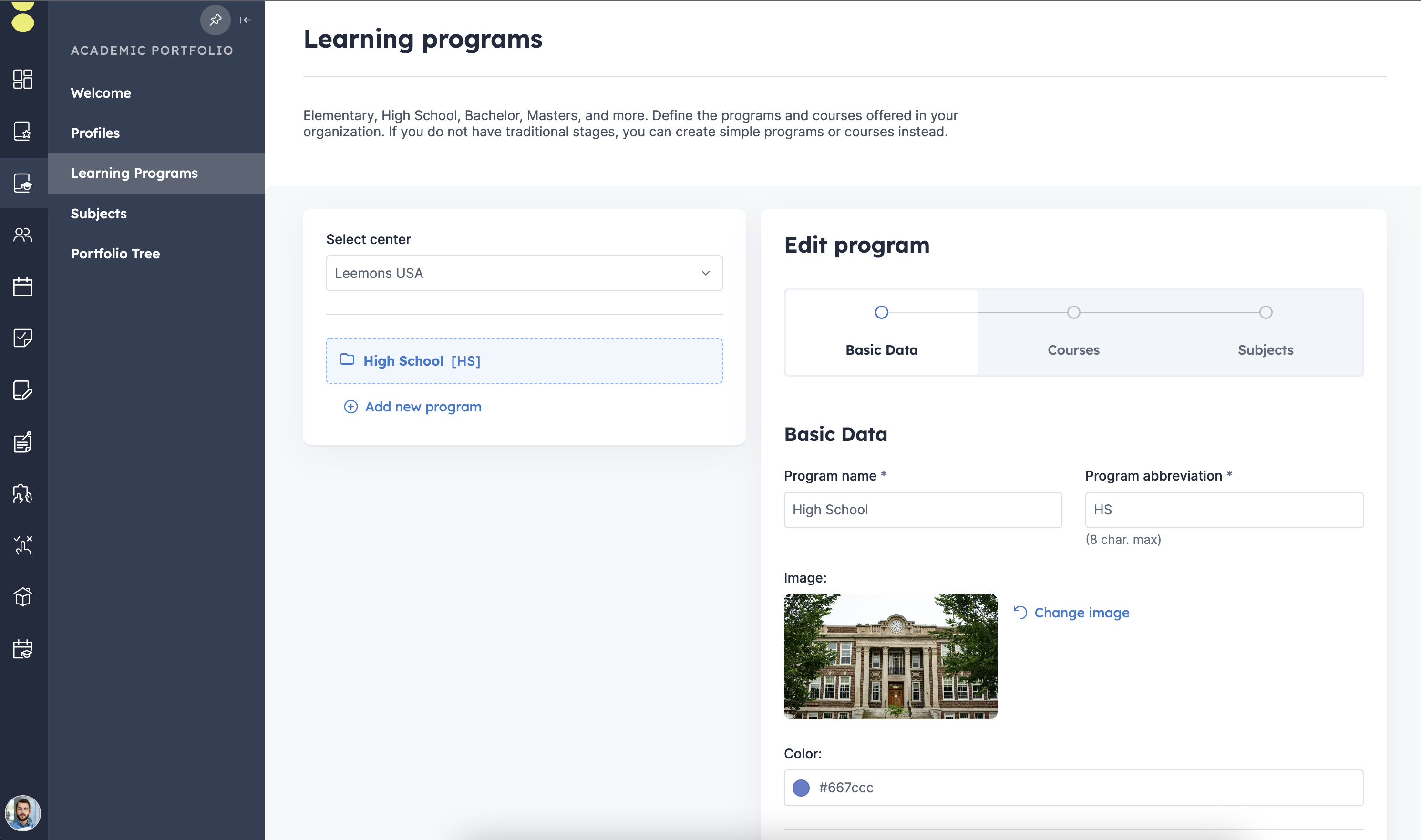
Subjects
Configure knowledge areas/topics and type (core, electives…), then it is possible to upload the subject database or add them manually. After this, you are ready to create your tree portfolio schema.
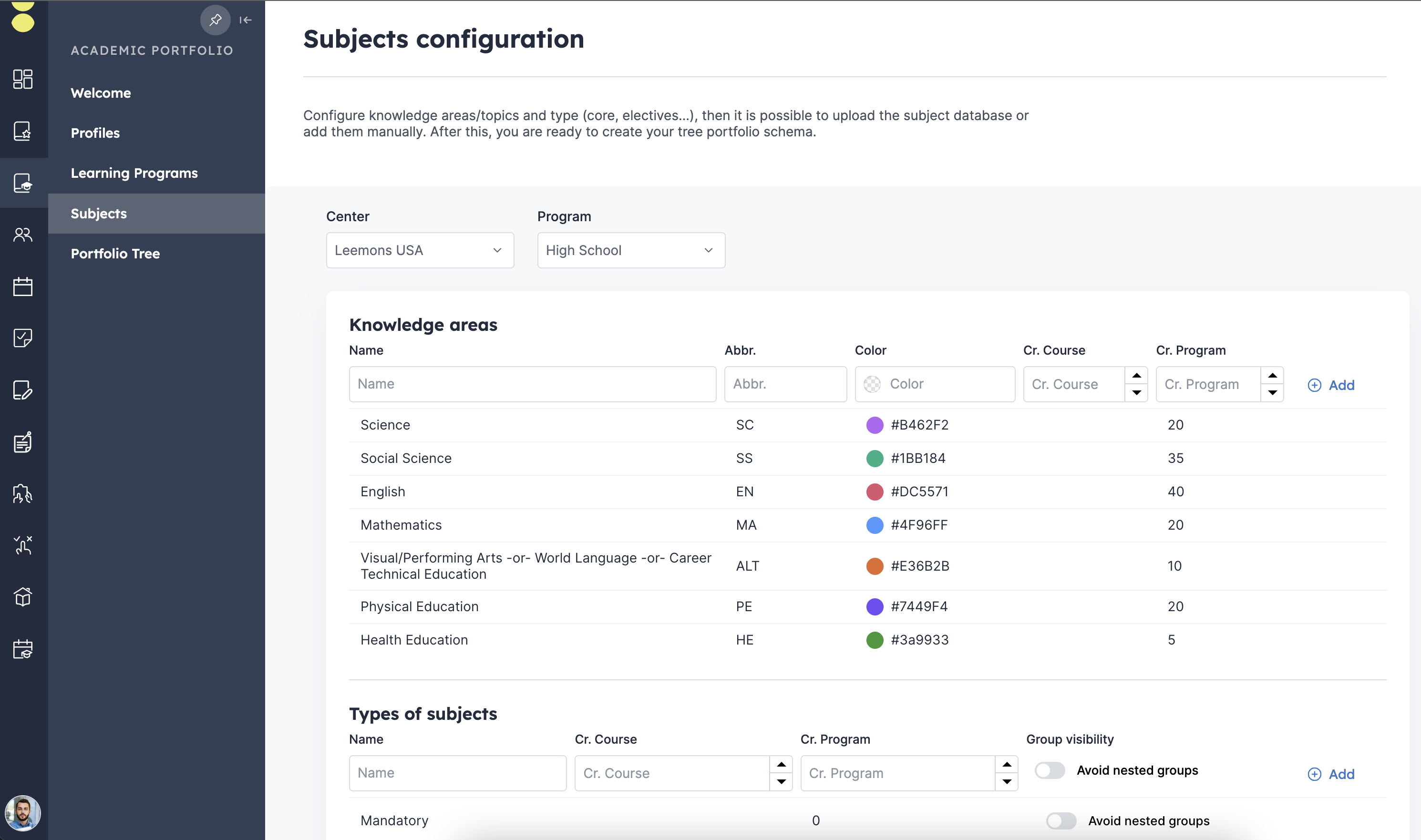
Portfolio tree
This is the Portfolio Tree, it can be edited, duplicated or used to create new elements for your program. Students can also be assigned at any level (all subjects under it will inherit this students).